
The OnePlus 7 Pro camera is better than you expect
The latest OnePlus phone takes surprisingly good photos in both bright and low-light scenes
By now you’ve probably had time to comb through plenty of reviews of the OnePlus 7 Pro and decide if it’s really the smartphone for you. But what if what you’re really interested in that triple-camera set-up or the pop-up selfie camera? Those are things flagships like Apple’s iPhone and Google’s Pixel don’t offer, but that doesn’t mean it’s worth making the switch.
So I spent three days shooting pictures and 4K video around Hong Kong with the OnePlus 7 Pro, putting it through its paces. For quick point-and-shoot photos, especially street photography and low-light photography, I think the OnePlus 7 Pro can definitely take some good-looking shots. If you were considering this as your next phone but were worried about the camera performance, don’t be. You might be pleasantly surprised.
CAMERA SPECS
The OnePlus 7 Pro’s triple camera setup covers focal lengths equivalent to an ultra-wide-angle 13mm to a 74mm telephoto, giving you much more flexibility in framing a shot.
- Main camera: 27mm-equivalent focal length, f/1.6, OIS
- Ultra-wide-angle camera: 13mm-equivalent focal length,117° FOV, f/2.2
- Telephoto camera: 74mm-equivalent focal length, f/2.4, OIS
ULTRA-WIDE-ANGLE
Shooting with the ultra-wide-angle lens is an entirely new experience for a OnePlus phone. It offers a wide 13mm focal length and a huge 117-degree field of view. I love that the lens allowed me to get perspectives that simply aren't possible with a standard wide-angle smartphone lens.


Shooting with this lens offers a nice, sharp image in the middle, but it produces noticeable purple fringing at the corners of the frame. This a common with ultra-wide-angle optics, though. It’s more obvious in high contrast lighting conditions, like in the shot below.

POP-UP CAMERA
This camera is one of the most talked-about features on the OnePlus 7 Pro, since it gives people that nearly bezel-less display. That says nothing about the camera’s quality, of course. But you might be pleased to know that I think it performs admirably, even if some of the images are a bit soft.
The pop-up camera sports a 16MP sensor and F2.0 aperture. The capture angle is pretty wide, with a 20mm-equivalent focal length, which helps with group selfies.
If you like having your image smoothed out, you’ll appreciate this camera. Like many selfie shots on Chinese phones, the OnePlus 7 Pro has what appears to be a skin retouching effect. Unfortunately, this made my skin tones look a bit dull and colors less saturated.

I do like the camera’s background blur effect, though, which avoided hard edges in my testing. This can be seen in the shot below.

3X ZOOM
When you really need a closer view of something, the 3x zoom on the OnePlus 7 Pro can be pretty useful. This is especially true when taking photos and videos of animals. But images can look soft when using the zoom lens, which actually uses a cropped image to get the 3x effect as the lens itself just has a 2.2x optical zoom.
Whether because of this cropping or the image processing, zoomed photos look less sharp with some blurring of fine low-contrast detail. This isn’t much of an issue if you post the 3x zoom images on social media, of course, but it will be noticeable when viewing at full resolution on a desktop. Regardless, it’s at least good good for general shooting.

The zoom is also limited by its autofocus system. The autofocus on the 7 Pro can be a frustrating experience at times and it seems to be worse when using the zoom. In one instance, while I was framing a panda with the 3x zoom, the autofocus failed to lock on. Given enough time and some trial and error, you can get good results. But you should still expect some out-of-focus shots, especially with moving subjects.

Conveniently, the 3x zoom is also available for video recording. One benefit of this is that OnePlus allows the camera to switch to the 3x zoom with just a tap while recording, as in the shot below.

POINT-AND-SHOOT
And now for the main event. The main lens on the OnePlus 7 Pro is the best of the bunch, as it should it be. It has a focal length equivalent to 27mm, which is typical of most smartphone cameras. It also produces sharp, high-contrast photos and the focus is fast and accurate in most settings. It’s enough to make the phone a functional point-and-shoot if that’s what you need.
The only issues I encountered were in low-light conditions, which caused the autofocus to struggle. Otherwise, the camera handles most settings well.
Exposure with the main lens seems to work especially well in bright, overcast settings. It captures a good amount of detail in the clouds without underexposing the landscape elements in the scene, as in the shot below.



Even though the camera uses a 48MP sensor, the default setting captures 12MP photos, using detail from four pixels to create one large pixel. This technique helps increase the dynamic range and reduce noise in low-light environments.


Still, you’re not going to mistake these photos for ones taken on a DSLR camera. But detail rendering is pretty good for a smartphone and more than sufficient for any kind of web use like posting to social media.
LOW LIGHT
Although many smartphones are rapidly getting better at taking decent photos in low light, it’s still an area that many struggle with. It’s possible to get good looking photos on the OnePlus 7 Pro in low light, but you have to stick with the main camera.
The main lens has an F1.6 aperture, which allows more exposure on photos than what major competitors offer. The latest iPhone and Pixel phones, for example, have an F1.8 aperture. This helps the OnePlus 7 Pro take better night shots on default settings than these other top-tier phones, although OnePlus’ Nightscape can’t compete with Google’s Night Sight on the Pixel.
Both the ultra-wide-angle and telephoto lenses lag behind the main lens on detail, exposure and dynamic range. The telephoto lens definitely seemed stretched beyond its limits when I tried to use it in low light. In most cases, it will struggle with sharpness and detail, but occasionally you can get a decent shot like the one here.

But when you’re shooting in auto mode with the main camera, the OnePlus 7 Pro can keep darks looking dark while the noise is mostly kept at bay.
It’s also doesn’t bump up the ISO to super high values. ISO 1600 is the highest value I got for my low-light shots in auto mode. The noise remained well-controlled and high-contrast detail was well-defined.

Now about that Nightscape mode… the custom night shooting mode on the OnePlus 7 Pro does what many other night modes offer: It makes dark settings brighter. Unfortunately, Nightscape will also cause you to lose a lot of detail in the photo. The noise reduction is too strong, and in some cases the photos seem too bright, losing the mood of shooting at night. The result is that auto mode often produces better night shots than the Nightscape mode.

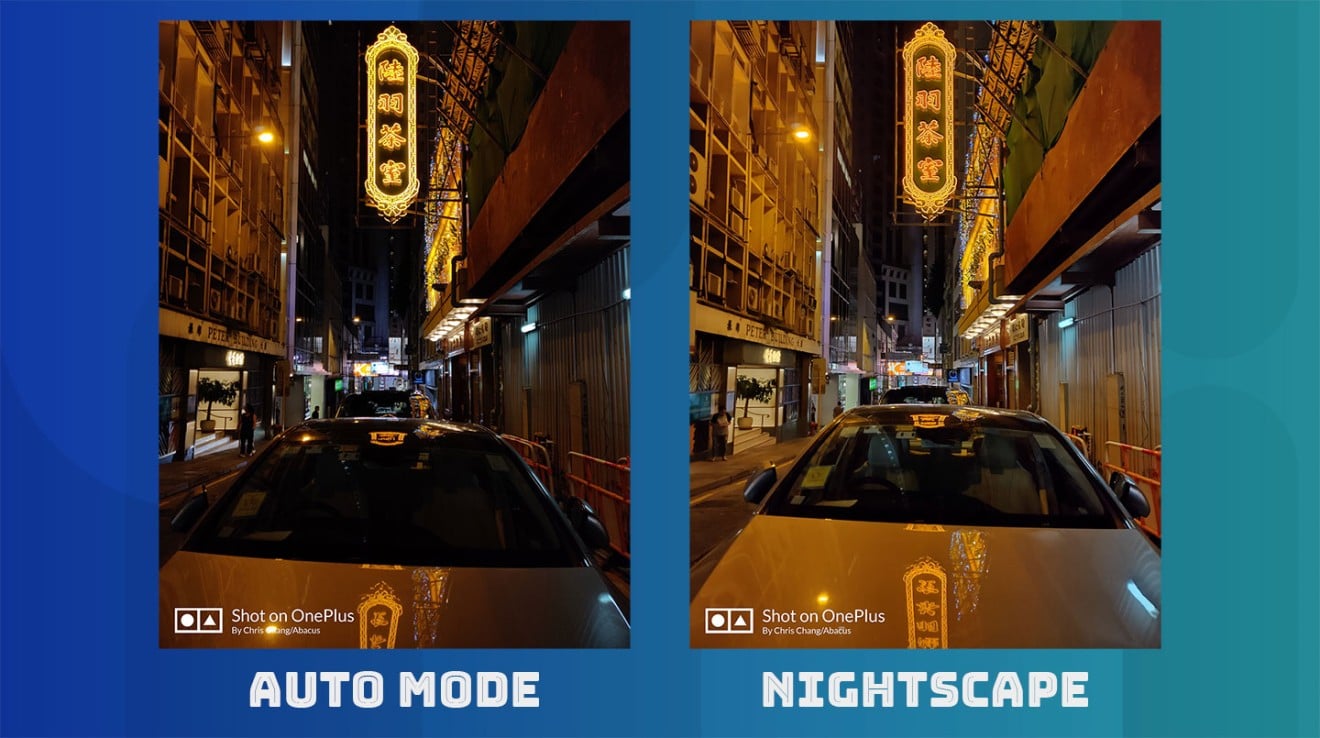
Nightscape might be useful in certain settings when you really need that extra brightness. In many cases, though, you’ll likely be satisfied with your shots without it on.
4K VIDEO
While shooting photos on the OnePlus 7 Pro might offer a better experience than many expect, shooting video is another matter.
When shooting 4K video, I generally found the image to have oversaturated colors, a high level of sharpness and decent dynamic range. Noise reduction is a bit aggressive, though, and low-contrast textures can appear mushy. I’m also not impressed by the image stabilization, which failed to deliver steady shots when walking at a normal pace with phone in hand.

Still, if you want to shoot at the highest settings, that means shooting in 4K at 60 frames per second, which is primarily what I used. A 30-second recording at these settings comes out to about 600MB. So if you want videos at the highest settings, you’ll probably want to consider the 256GB model.
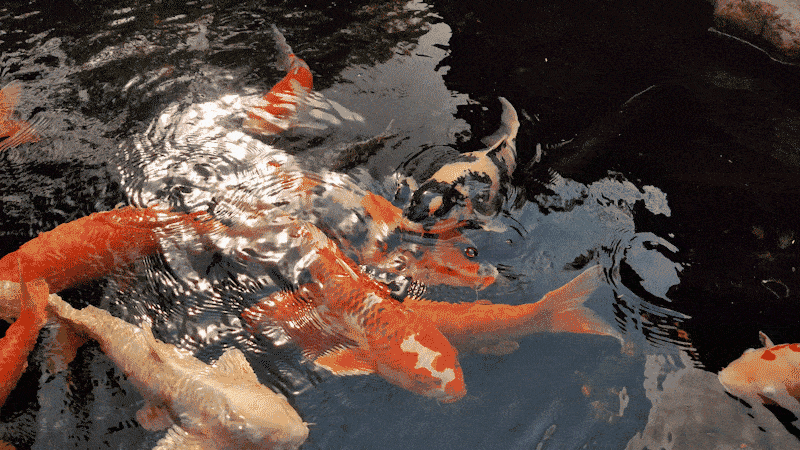
One useful feature in that OnePlus has kept around for video recording is the ability to capture high-resolution photos without stopping the recording. I found this feature especially useful when capturing a moving subject.


VERDICT
I enjoyed using the OnePlus 7 Pro for casual street photography. The main camera is capable of producing excellent shots in the right settings, so you shouldn’t have to worry if you’re out and about without a dedicated camera. This phone can get the job done.

The main camera can deliver high-contrast shots with bright colors, and it’s reassuring to see that it still performs well in low-light conditions. It is actually one of the better smartphone cameras I’ve used for low-light shooting.
Even when looking at the full-resolution night shots, I see the camera captures excellent detail and manages to keep noise levels at bay. The exposure system also works well, balancing the high contrast of the scene while avoiding highlight clipping in the brightest spots. Also, thanks to an efficient optical image stabilization system when using the main and telephoto lenses, it’s hard to get blurry shots on the OnePlus 7 Pro.

The triple-lens setup also allows the phone to offer a lot of flexibility in focal length and framing. The ultra-wide-angle lens is useful for capturing landscapes and architecture while the 3x zoom works well when you really need to get a little closer to your subject. But both these modes will look less sharp and lack contrast compared to default settings with the main lens.
My biggest complaint with this phone is 4K video. The oversaturated colors and aggressive sharpening detracts from the experience, and the image stabilization that allows the phone to get clear photos doesn’t work for getting smooth video.
The OnePlus 7 Pro is not the best smartphone for imaging, but it can deliver good-looking photos in both daylight and low light. There’s still room for improvement, which OnePlus knows. The company has already pushed out a couple of updates for the camera since the phone launched.
As it stands, though, the OnePlus 7 Pro is works well as a point-and-shoot camera. Even though it doesn’t have the best smartphone camera on the market, you shouldn’t be disappointed if you decide to make this your next phone.
For more insights into China tech, sign up for our tech newsletters, subscribe to our Inside China Tech podcast, and download the comprehensive 2019 China Internet Report. Also roam China Tech City, an award-winning interactive digital map at our sister site Abacus.

