
How to use WeChat like a local when you’re traveling in China
Embrace China’s essential app
It’s where friends, families and colleagues message each other, share photos and updates, and exchange contacts with new acquaintances. Simply put, it’s like WhatsApp, iMessage, Facebook, and Slack combined -- and more!
BEFORE WE START
Here’s how to sign up for WeChat.
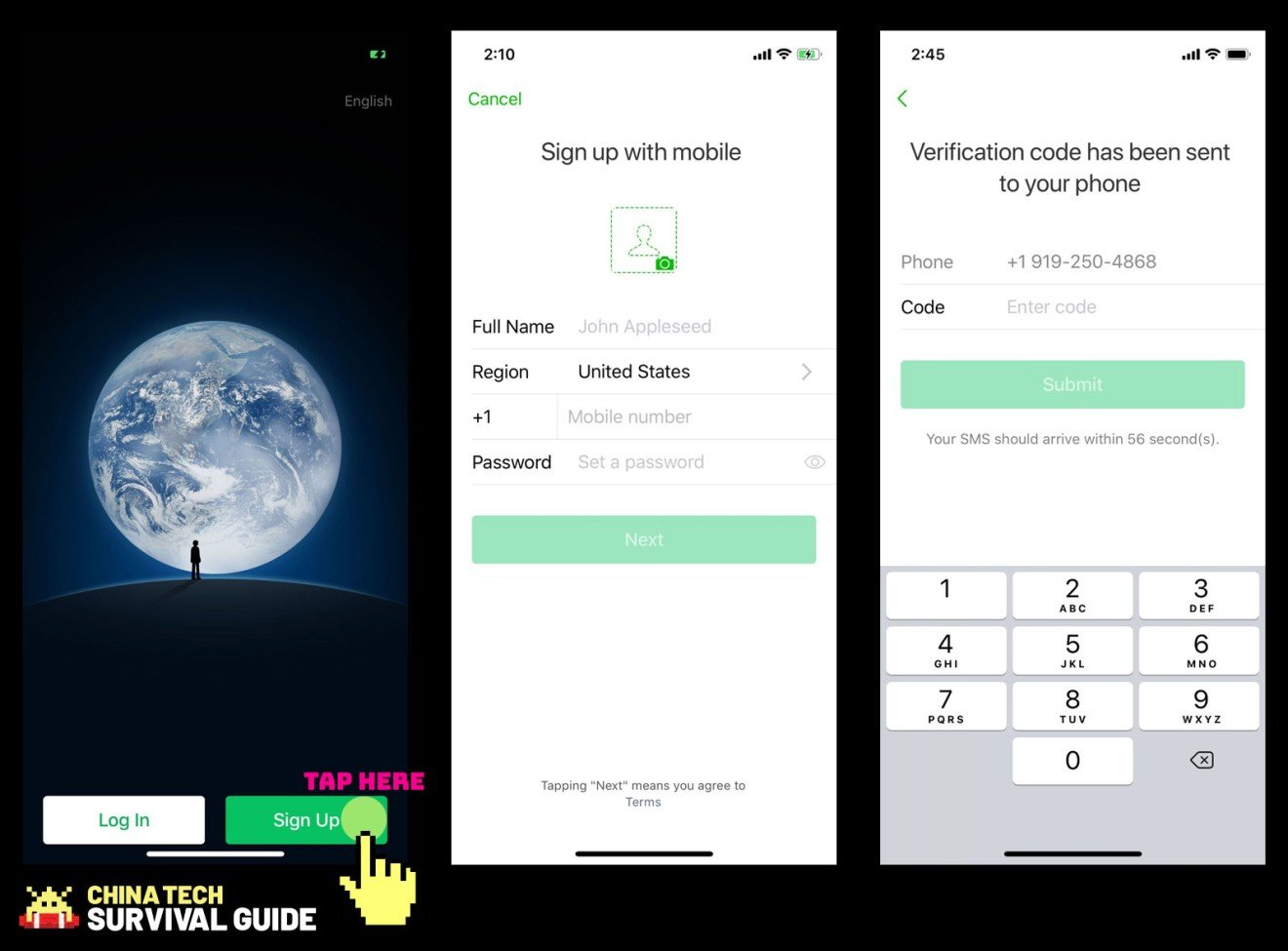
ADD FRIENDS
Using WeChat can be a lonely experience if you don’t have any friends. So whether you’re in China for business or fun, feel free to ask any new acquaintances to add you on WeChat. It might sound creepy at first, but let me tell you: It’s a completely acceptable way to connect with people in China. There are three ways to do that:
Go to “Me” and tap on the arrow next to your WeChat ID. Select “My QR Code.” Show the code to your new friend.
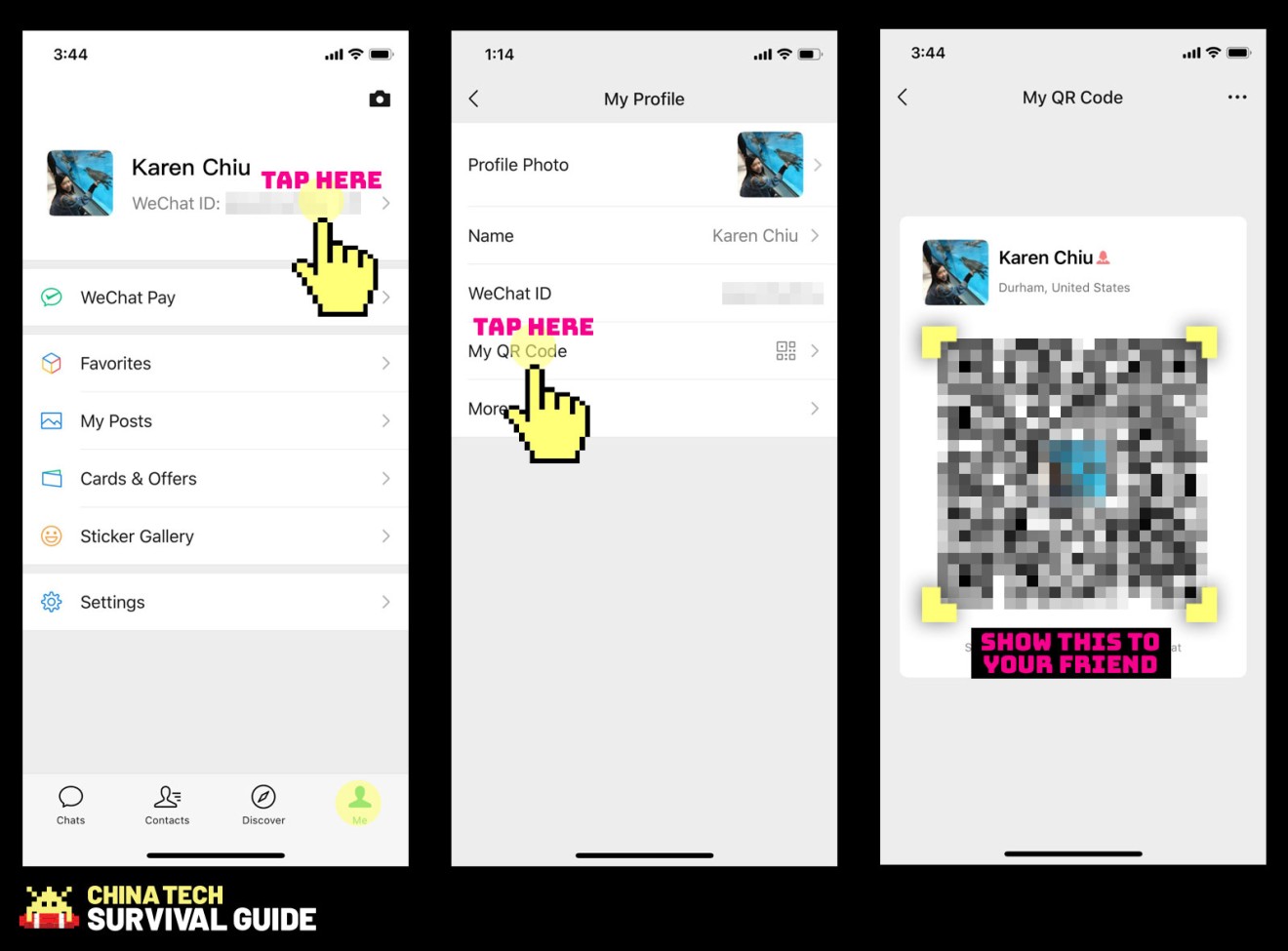
Scan your friend's code
Go to “Chats” and tap on the “+” sign at the top right. Select “Scan” and point your phone camera at your friend’s WeChat code.
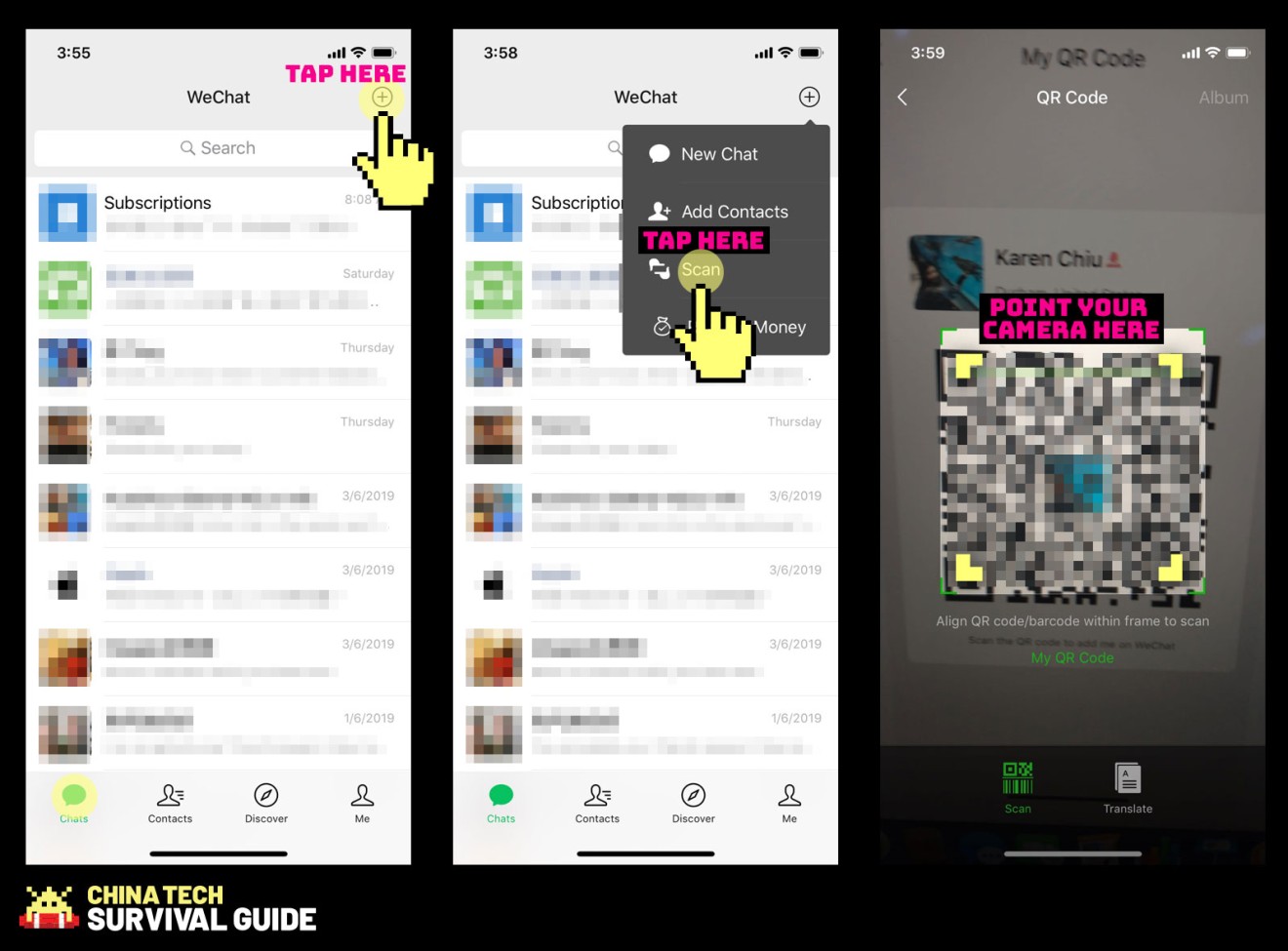
No QR code? No problem!
If you’re not meeting your new friends in person, don’t worry. Ask them to give you their WeChat ID or phone number. Go to “Chats” and tap the “+” sign on the top right. Select “Add Contacts.”
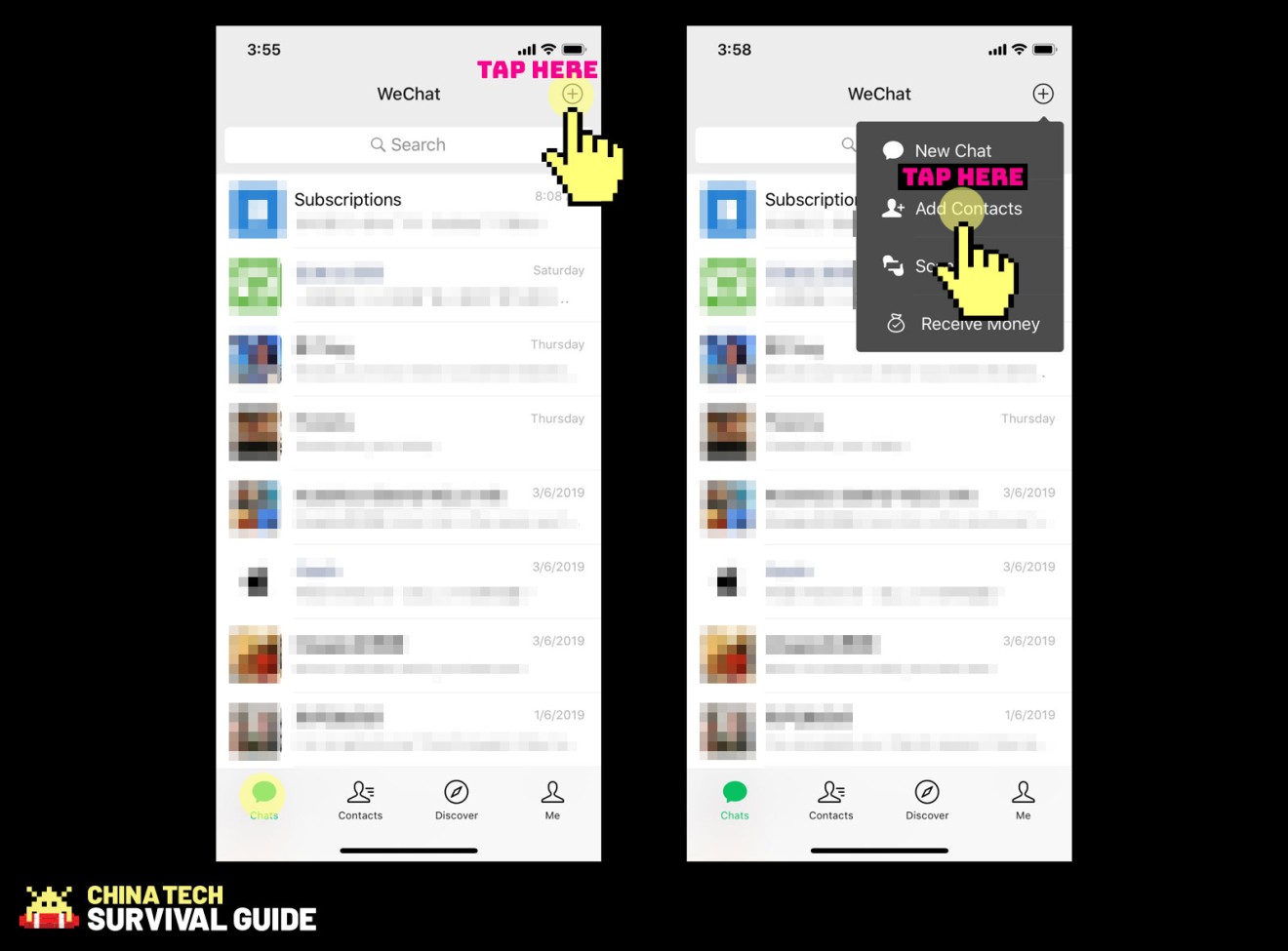
In the search bar at the top, enter your friend’s WeChat ID or phone number and hit search.

BEGIN A CHAT
Now it’s time to actually talk with your new friends. Go to “Chats” and tap on the “+” sign on the top right. Tap “New Chat.” Select the person you want to message and tap “Done.” You can also select multiple people to create a group chat.
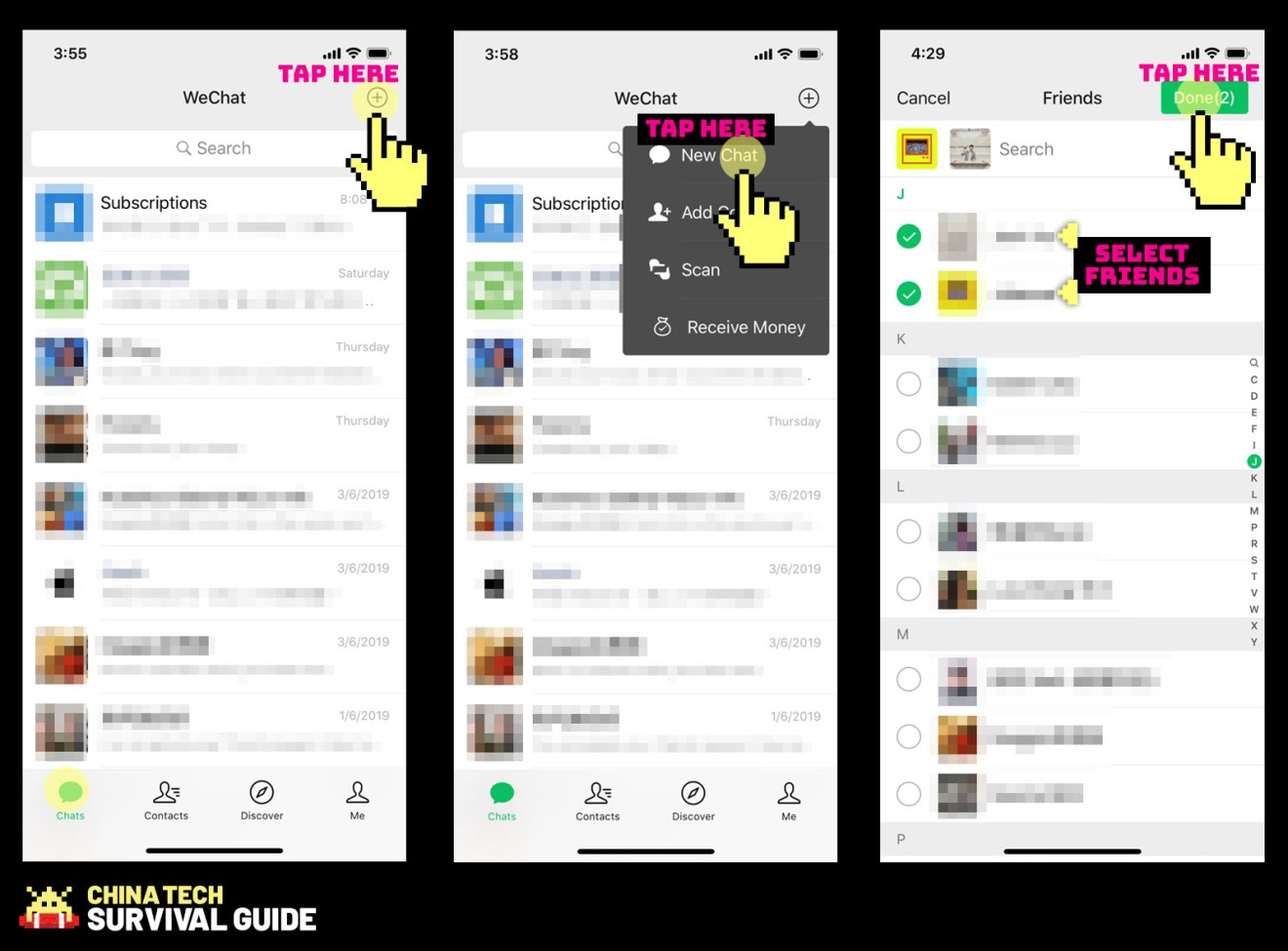
To record a voice message, tap and hold the sound wave button on the left. You can also tap “+” to add photos from your phone album, take pictures from your camera, share your real-time location, and more. Most of them are pretty self-explanatory -- feel free to experiment yourself!
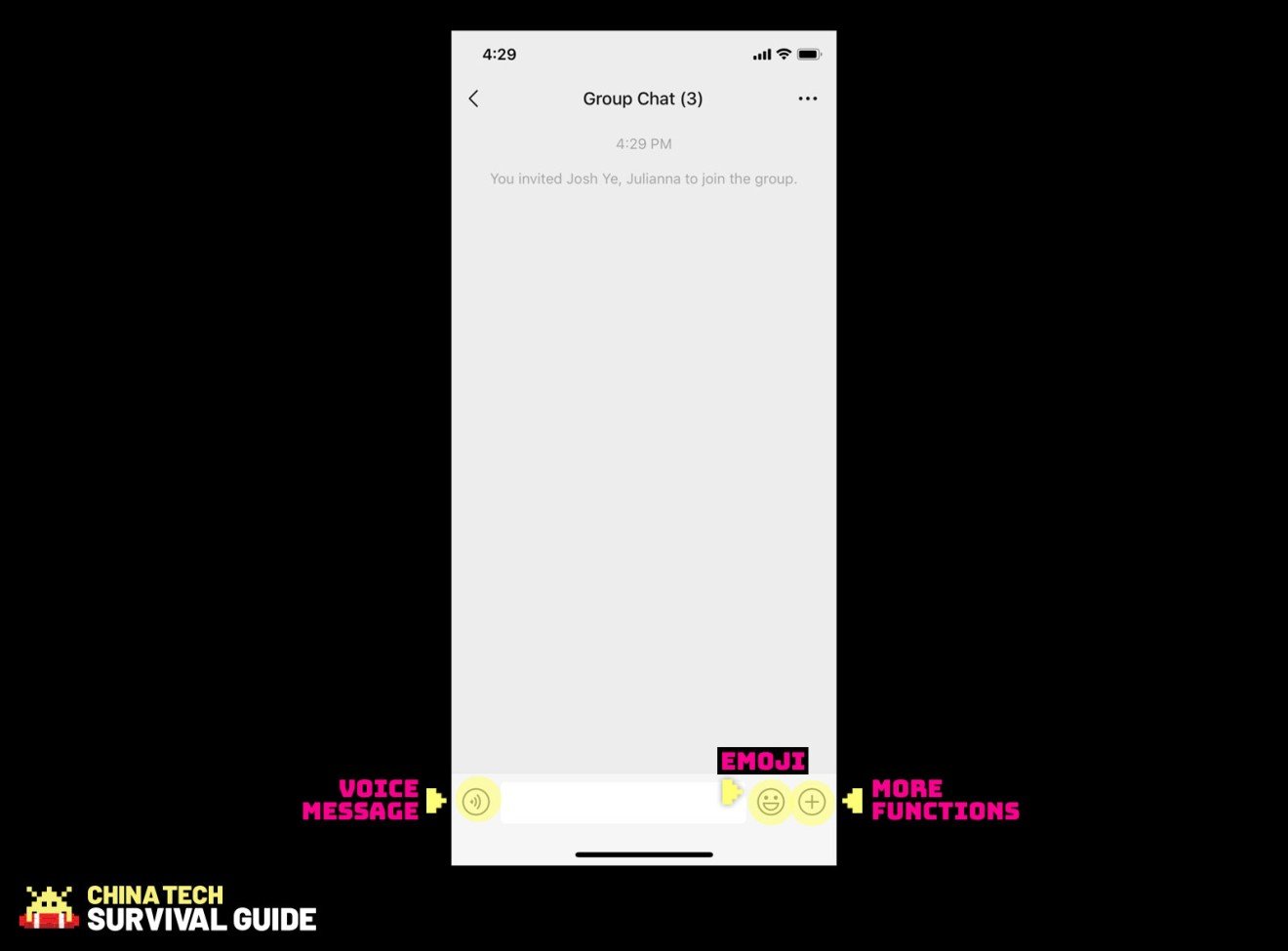
SHARE YOUR MOMENTS
Moments is sort of like your Facebook News Feed. It’s where your friends on WeChat post updates, pictures, videos and links. You can find it by going to “Discover” and selecting “Moments.” Like or comment on a post by tapping the two dots next to it.

Want to join in the fun? Here’s how you can update your Moments. Go to “Me” and select “My Posts.” Then tap “Go to Moments”.

Tap the camera icon to add images from your phone album or take a photo with your phone camera.
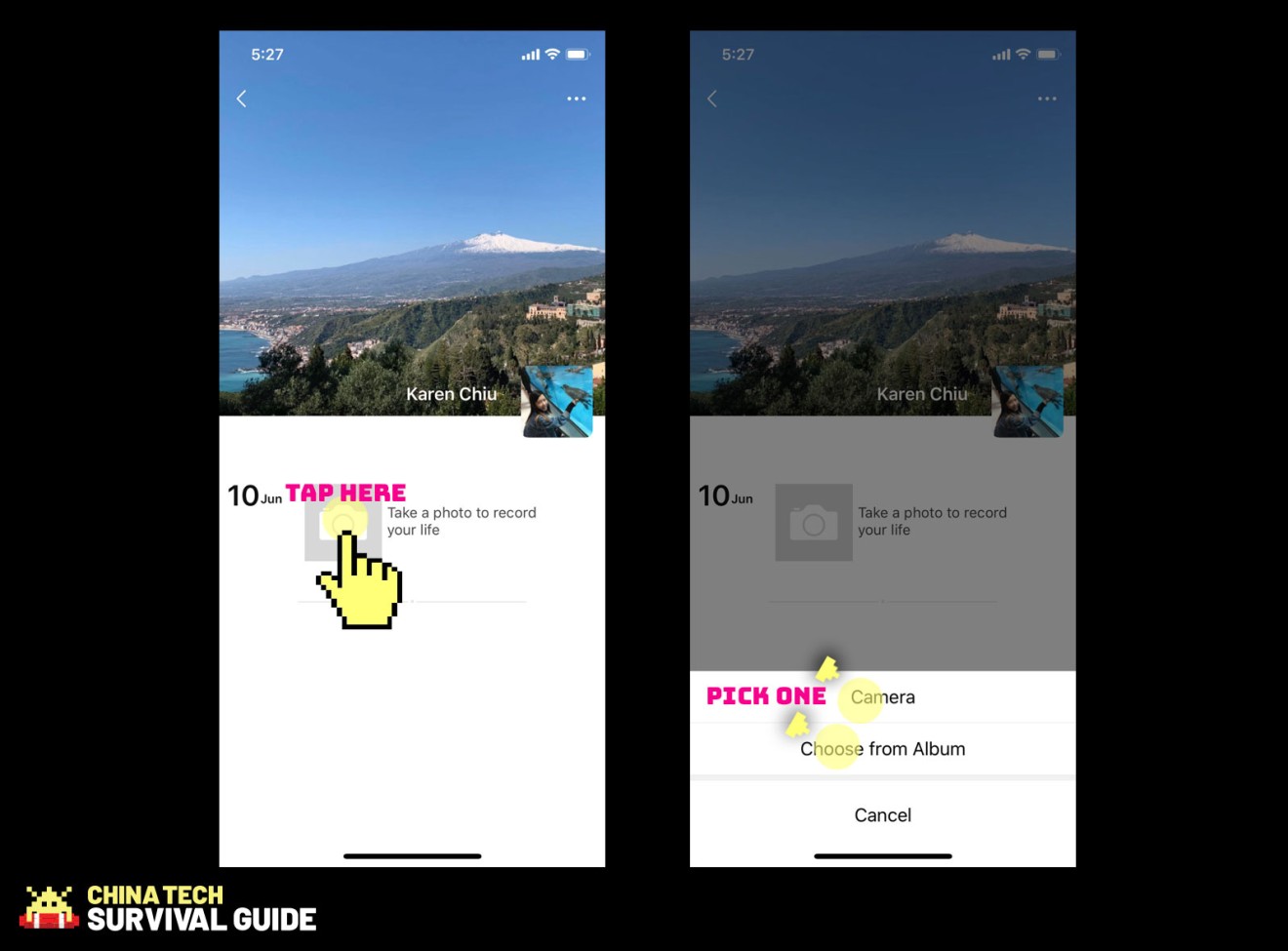
Once you’ve picked your image(s), you can add text to accompany your post. Tap “Share to” to control who can see the post. When you’re ready, tap “Post” to publish.

How to pay with your smartphone in China using Alipay
For more insights into China tech, sign up for our tech newsletters, subscribe to our Inside China Tech podcast, and download the comprehensive 2019 China Internet Report. Also roam China Tech City, an award-winning interactive digital map at our sister site Abacus.


