
How to pay with your smartphone in China using Alipay
Embrace China’s cashless society as a foreign visitor
The moment you land in China, you’ll notice that people don’t seem to carry cash around anymore. Wherever you go, you’ll find them either scanning QR codes at the cashier or getting their phone scanned by a shopkeeper. Rarely do you see anyone pulling out a banknote or a credit card.
As a visitor to China, you’ve probably wondered if you can join in the cashless revolution as well. The short answer? Yes, but it’s not easy.
Mobile payments apps in China still cater mostly to Chinese nationals. Most functions require a registered Chinese bank account to work -- not ideal for tourists and visitors. If you’re determined enough, though, I’ve found a workaround to add funds to my Alipay account and shop. Here, I’ll show you how.
(Disclaimer: Abacus is a unit of the South China Morning Post, which is owned by Alibaba, operator of Alipay. Alibaba had no input in this story.)
STEP 1
DOWNLOAD ALIPAY AND SIGN UP
If you’re using a smartphone with facial unlock, you may see a special prompt. Tap 同意协议并开通 to use facial recognition for Alipay. Tap 关闭 if you don’t want to.
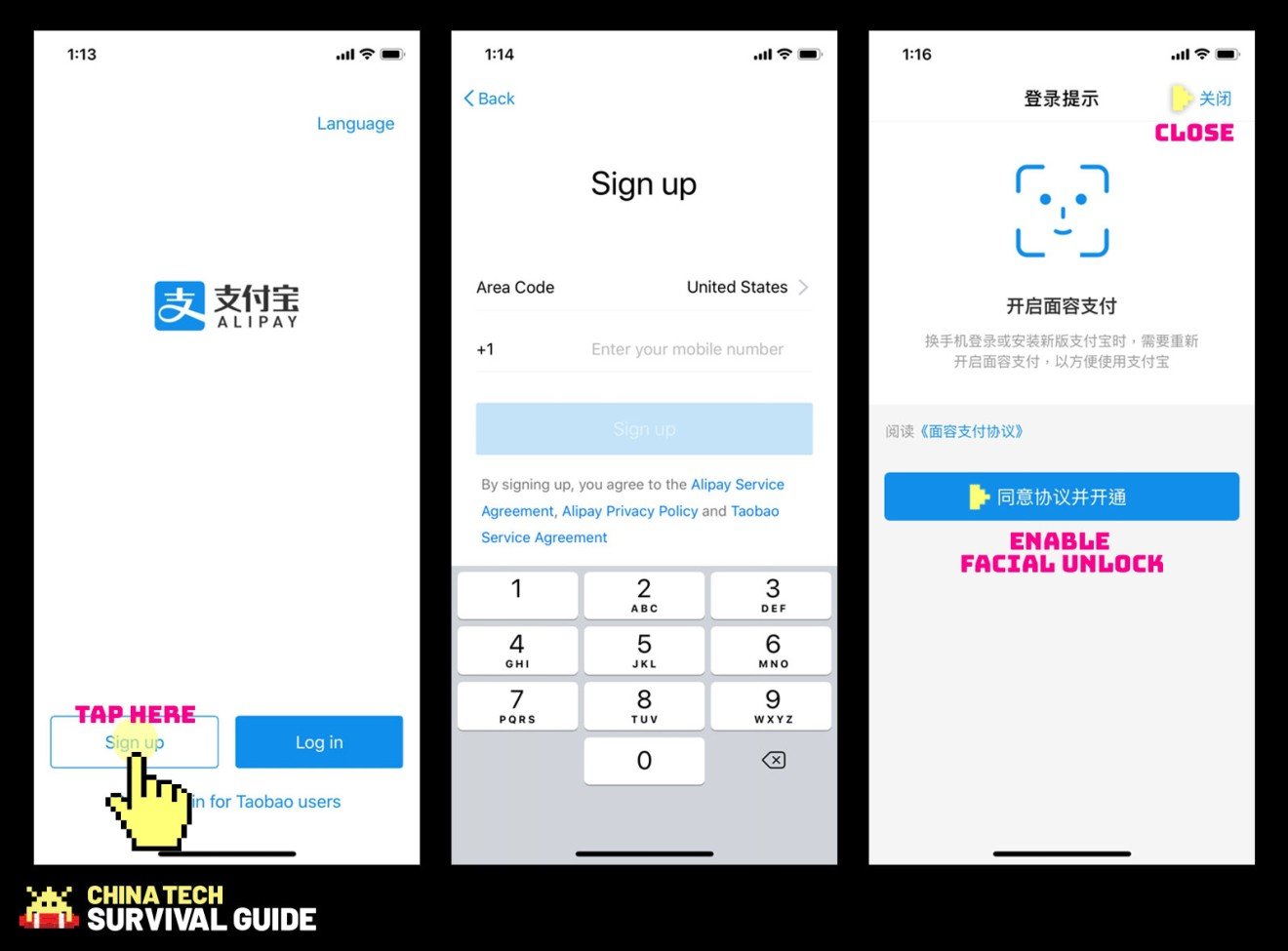
STEP 2
ADD FUNDS
As mentioned, Alipay only allows users to pay with their credit cards if they have a Chinese bank account. For foreign travelers, your best option is to find a friend in China who is willing to send you money through the app. Here’s what that person needs to do:
1. Go to Home. In the search bar on top, type “Transfer” and select the first result.
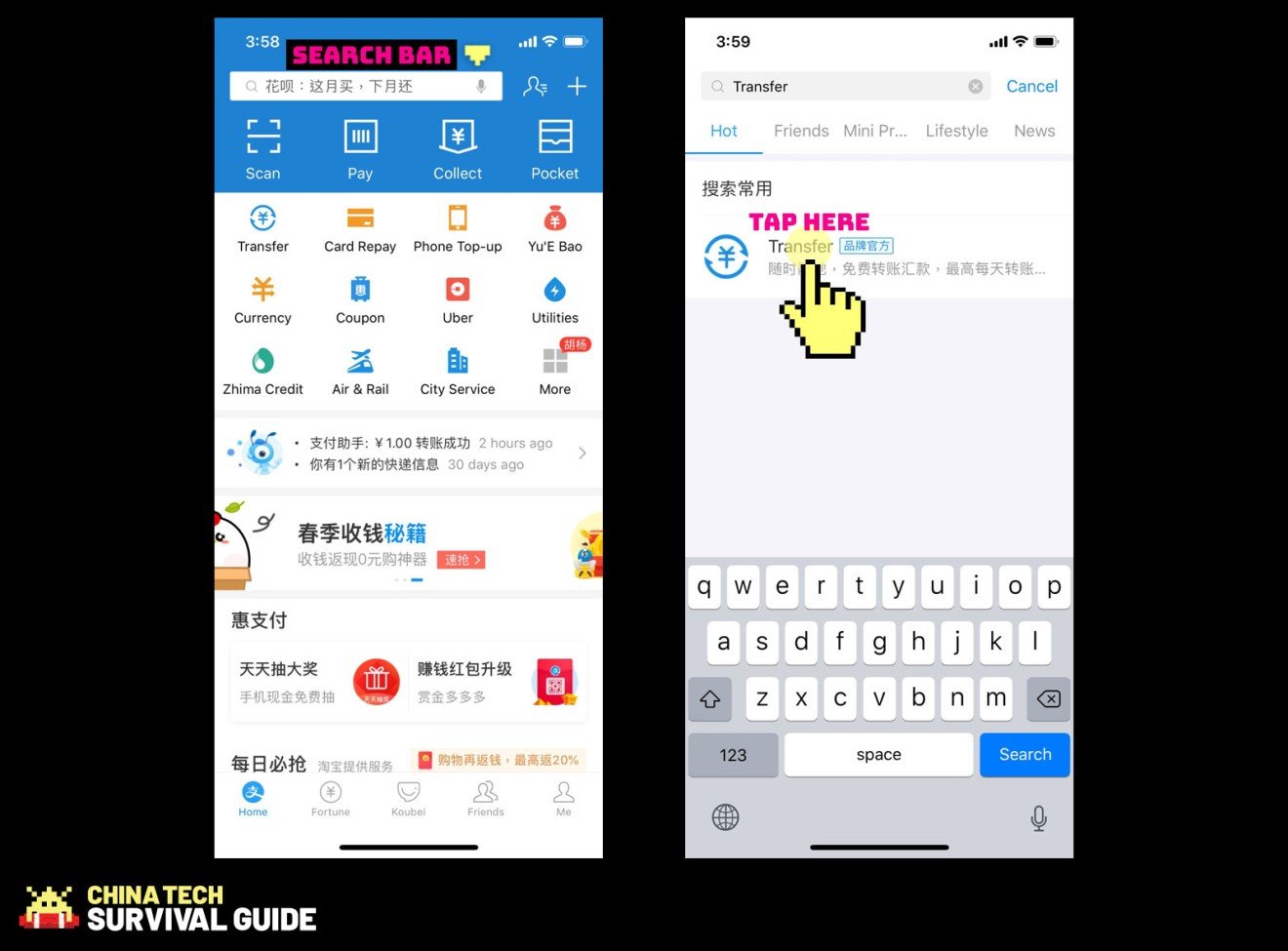
2. Tap “To Alipay Account” and enter the cell phone number you registered your Alipay account with. Next, fill in the amount of money you need and hit confirm.
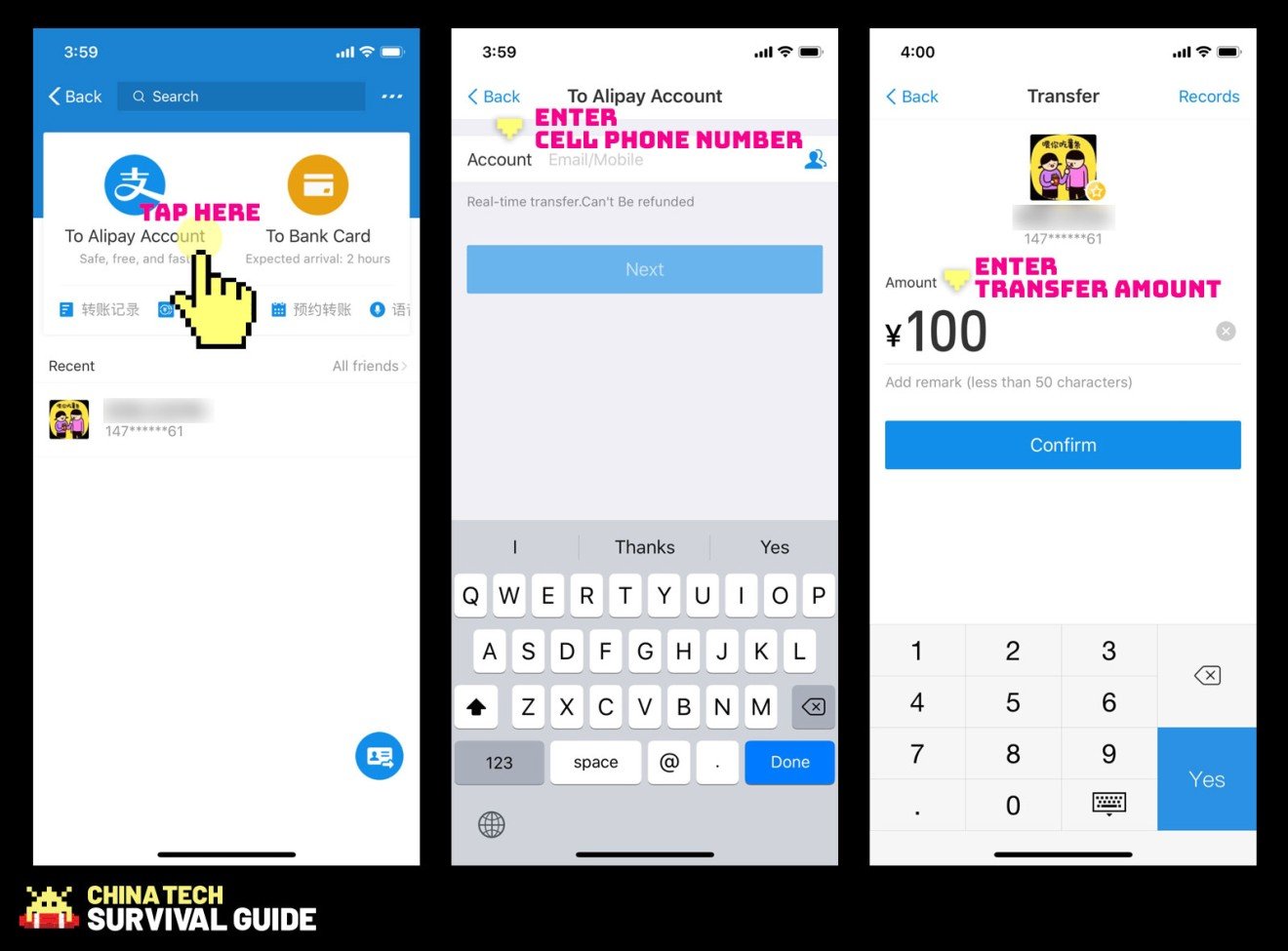
Your friend has done their part; now it’s your turn. Check your Alipay account. Tap “Me” and look for the number next to “Balance.” That should be the amount of money your friend just transferred to you.
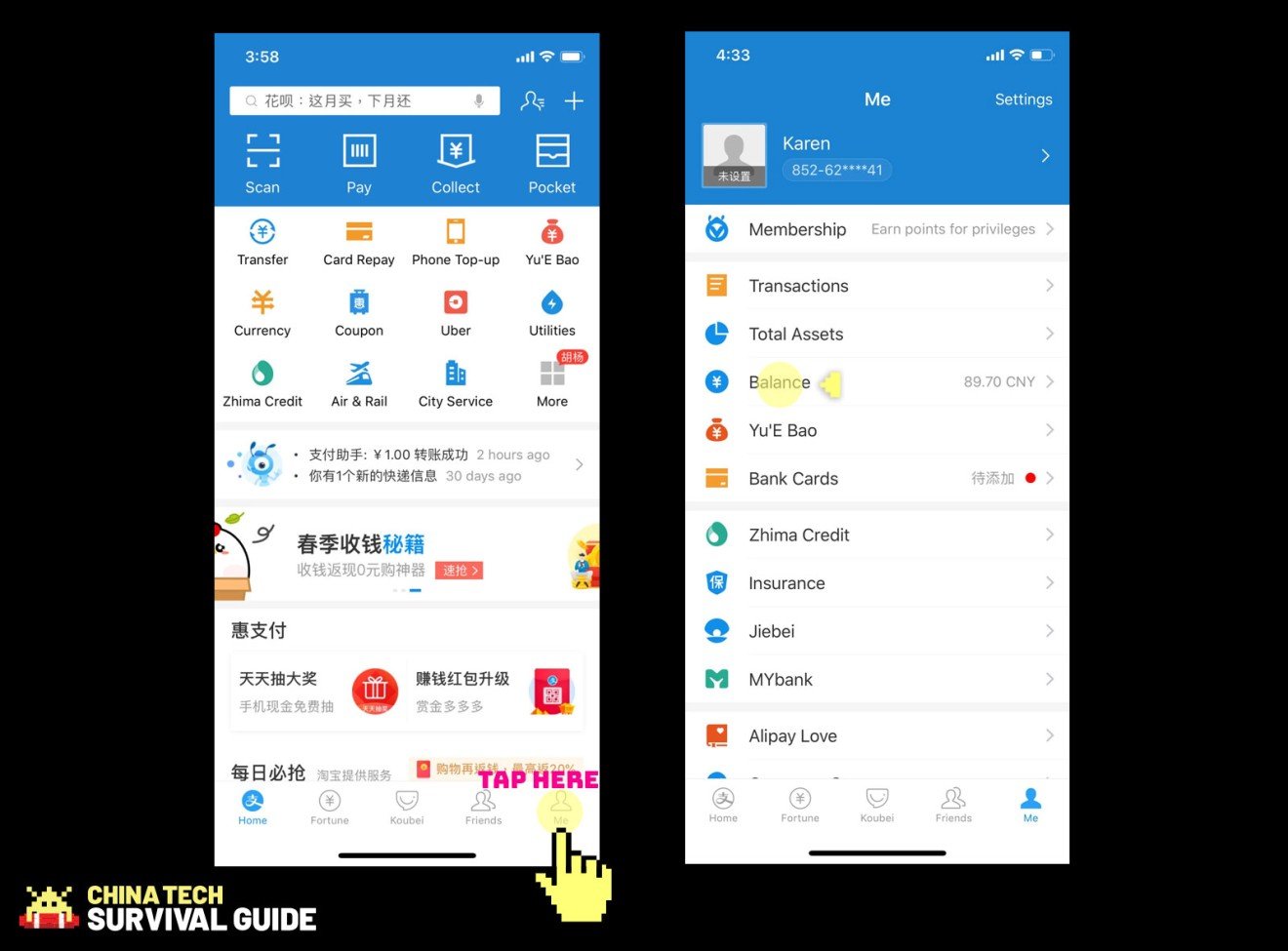
STEP 3
PAY WITH ALIPAY
Now you’re all set and ready to pay! Found something you like in a shop? Take it to the cashier.
If the vendor has its own QR code, go to Home in your app and tap “Scan” on the top left. Point your camera at the merchant’s code and type the payment amount. Confirm with the cashier before you pay. Enter your 6-digit Alipay payment passcode if prompted.
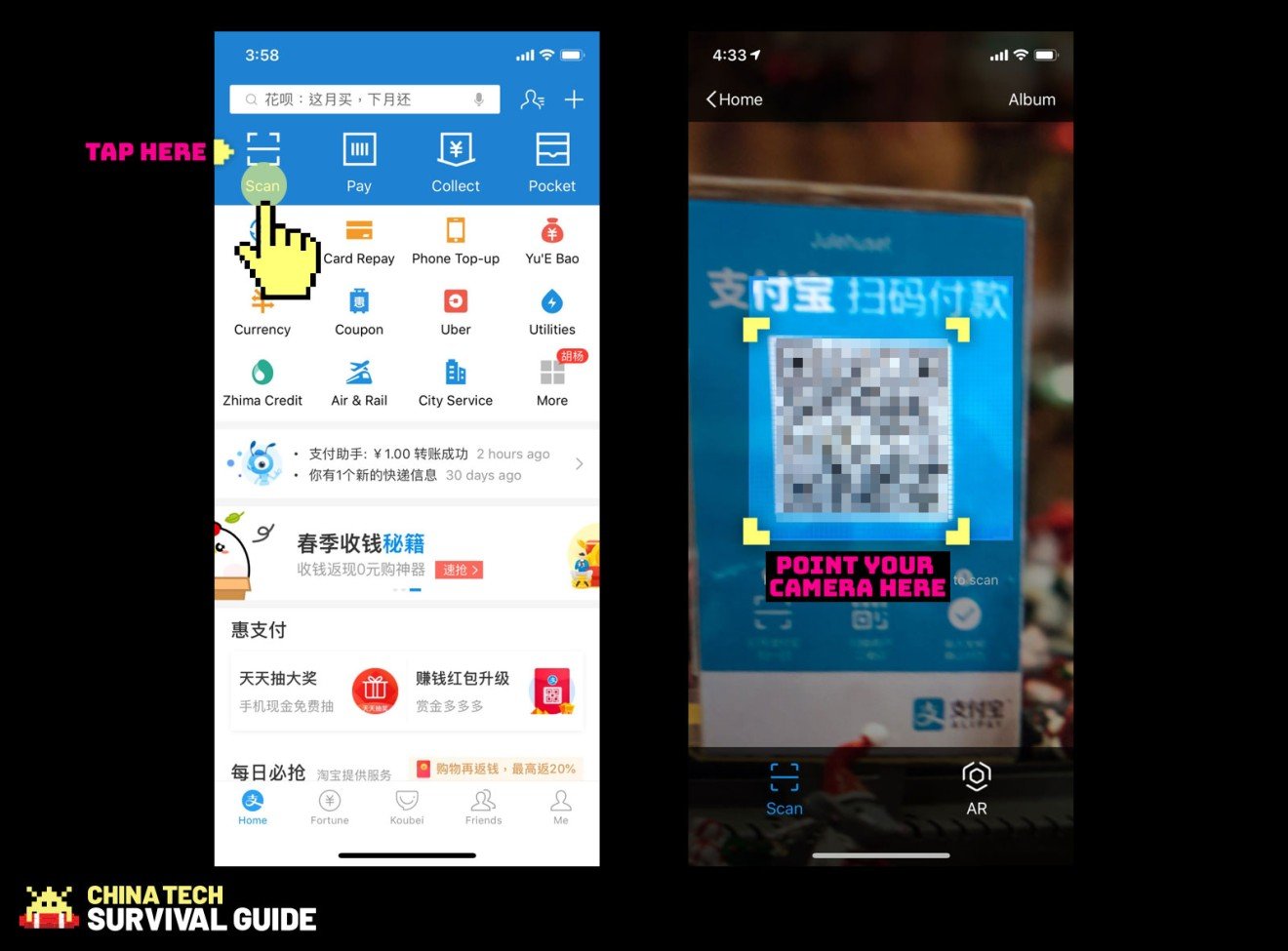
If the vendor requests to scan your QR code, go to Home and tap “Pay” on the top left. Show your code to the merchant.
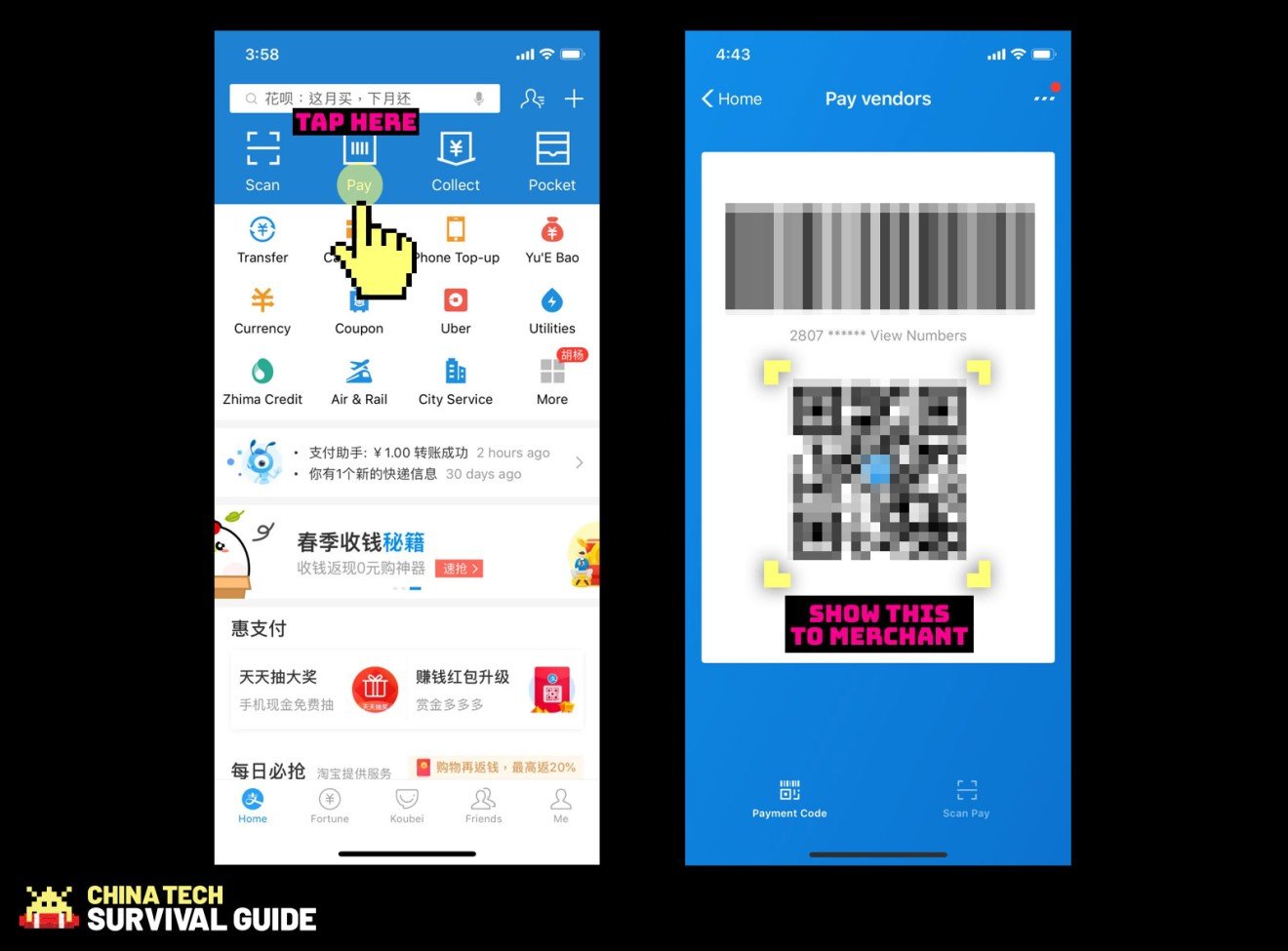
IT WORKS, BUT FOR HOW LONG?
Once you manage to get money into your Alipay account, the app is pretty easy to use. Using the above method, I’ve had no trouble paying in places ranging from bubble tea shops to supermarkets in Shenzhen.
Having said that, I can’t guarantee that the same method will work for everyone given how quickly things change in China. For example, just two years ago, visitors had been able to top-up their wallet on WeChat by getting fund transfers from other users. Today, that no longer works if you don’t have a Chinese bank account.
So here’s my final word of advice: Don’t rely solely on Alipay as a foreign traveler! As convenient as it is to leave your physical wallet at home, it’s important to always keep cash with you as a backup. In any case, there are still plenty of places in China that accept good old banknotes if you run out of funds on your smartphone.
How to hail a Didi in China
For more insights into China tech, sign up for our tech newsletters, subscribe to our Inside China Tech podcast, and download the comprehensive 2019 China Internet Report. Also roam China Tech City, an award-winning interactive digital map at our sister site Abacus.

