
How to hail a Didi in China
Hailing a cab where Uber and Lyft don’t exist
In China, it’s actually pretty easy to find a taxi without using an app. But if you can't speak Chinese, it can be hard to communicate your destination to the driver, and difficult to tell them to switch on their meters so you aren’t charged an exorbitant fare.
That's why so many people use ride-hailing services like Didi.
Didi Chuxing taking competition with nemesis Uber abroad
Like most ride-hailing apps, it shows you the estimated fare before you kick off your journey. And ideally, you won’t have to talk to your driver at all: Your pickup location and destination are already indicated in the app.
Best of all, the app comes in various languages and lets you pay with an international credit card -- uncommon for most ride-hailing services in China. In this installment of the Abacus Survival Guide, we show you how to hail a Didi in China as a visitor.
(Abacus is a unit of the South China Morning Post, which is owned by Alibaba, a shareholder of Didi.)
STEP 1
DOWNLOAD DIDI AND SIGN UP
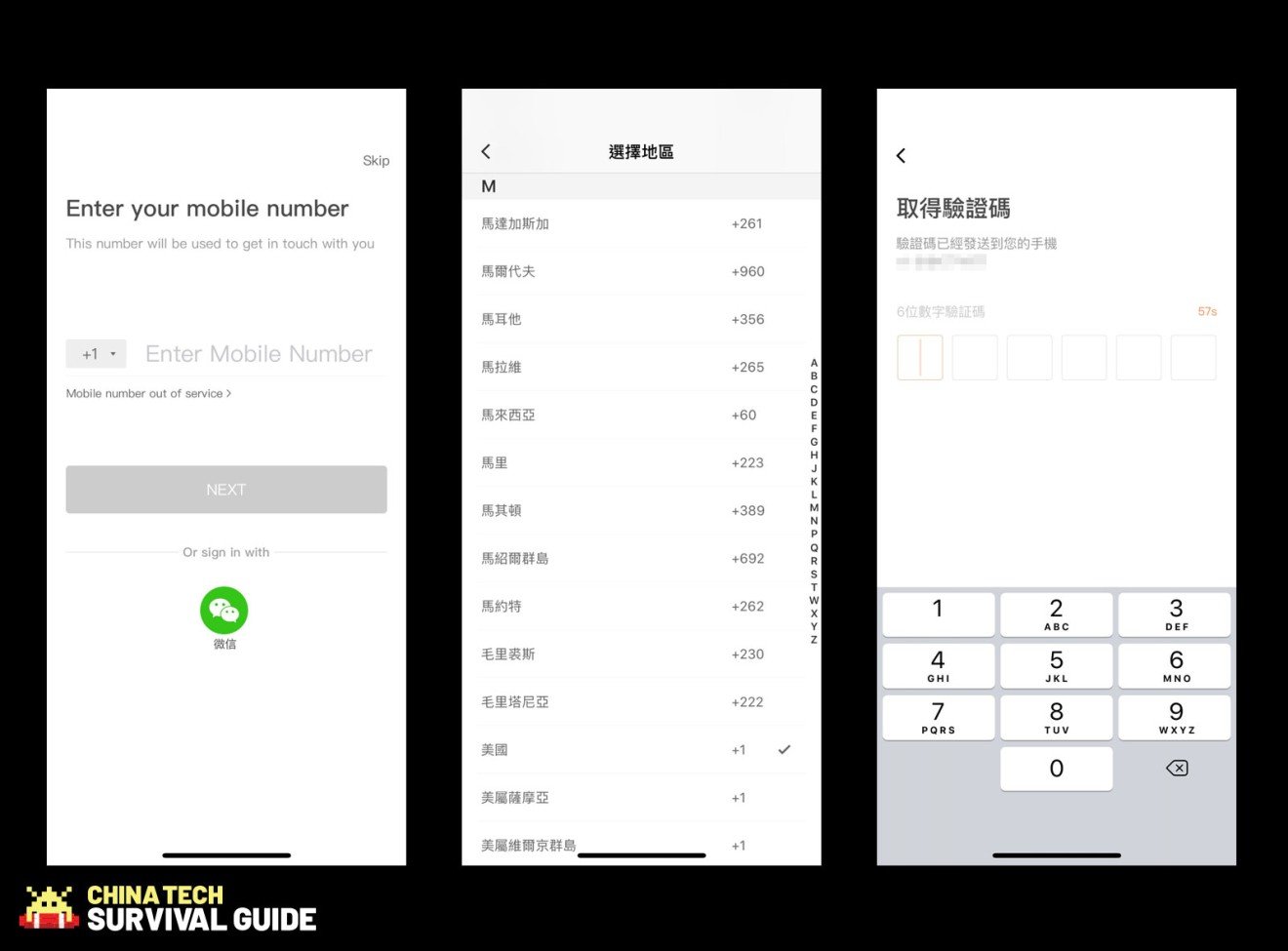
If your layout is in Chinese, tap the account logo on the top left and select 设置 (Settings).
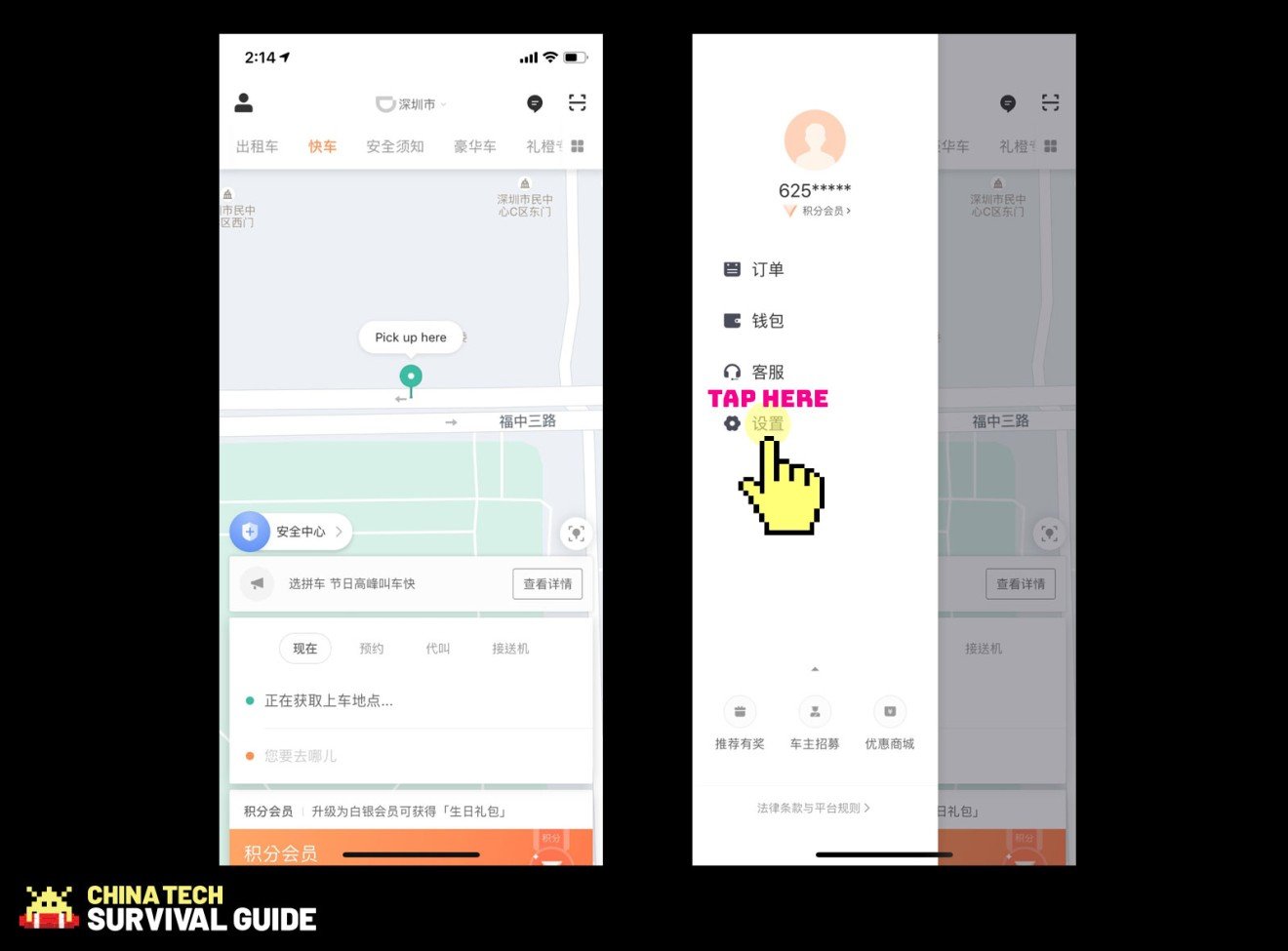
Next, select 多语言 (Multi-language) > English > 完成 (Done).
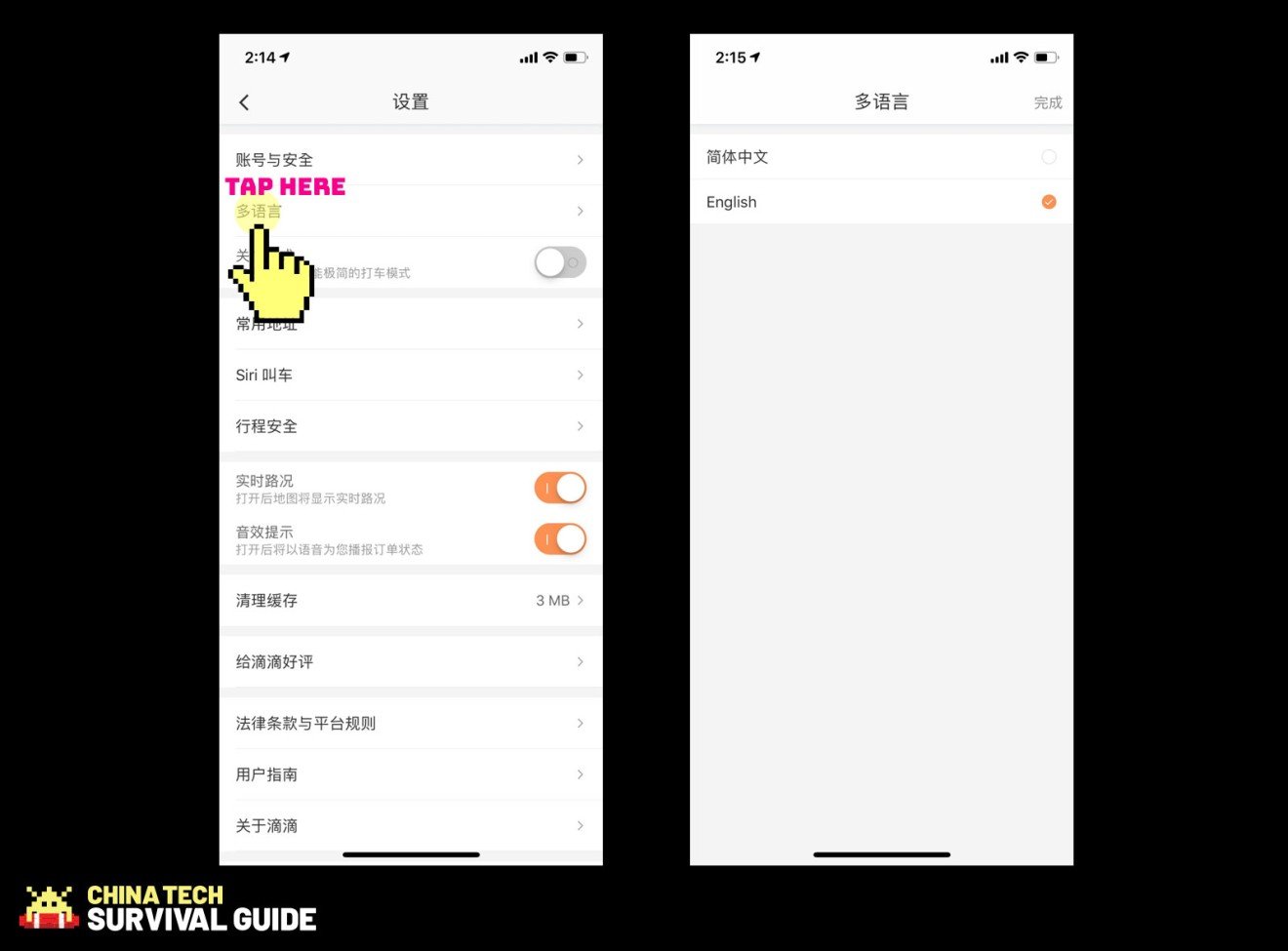
STEP 2
SET UP PAYMENT INFORMATION
One of the best things about hailing a Didi is you won’t have to pay by cash. Tap the account logo and select My Wallet.
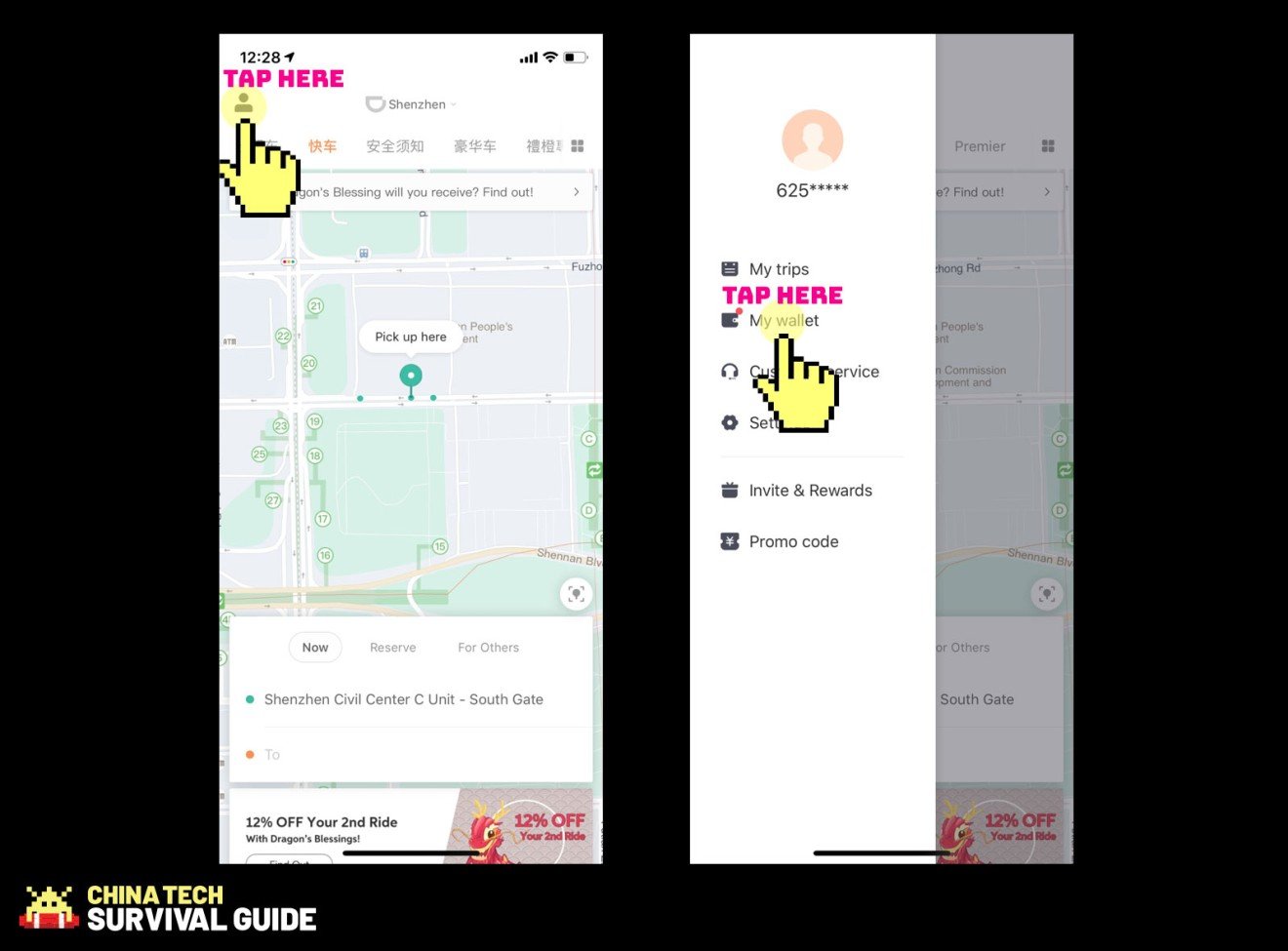
Next, select Payment Methods. The easiest way for visitors to pay is likely by credit or debit card. Choose that and enter your card details.
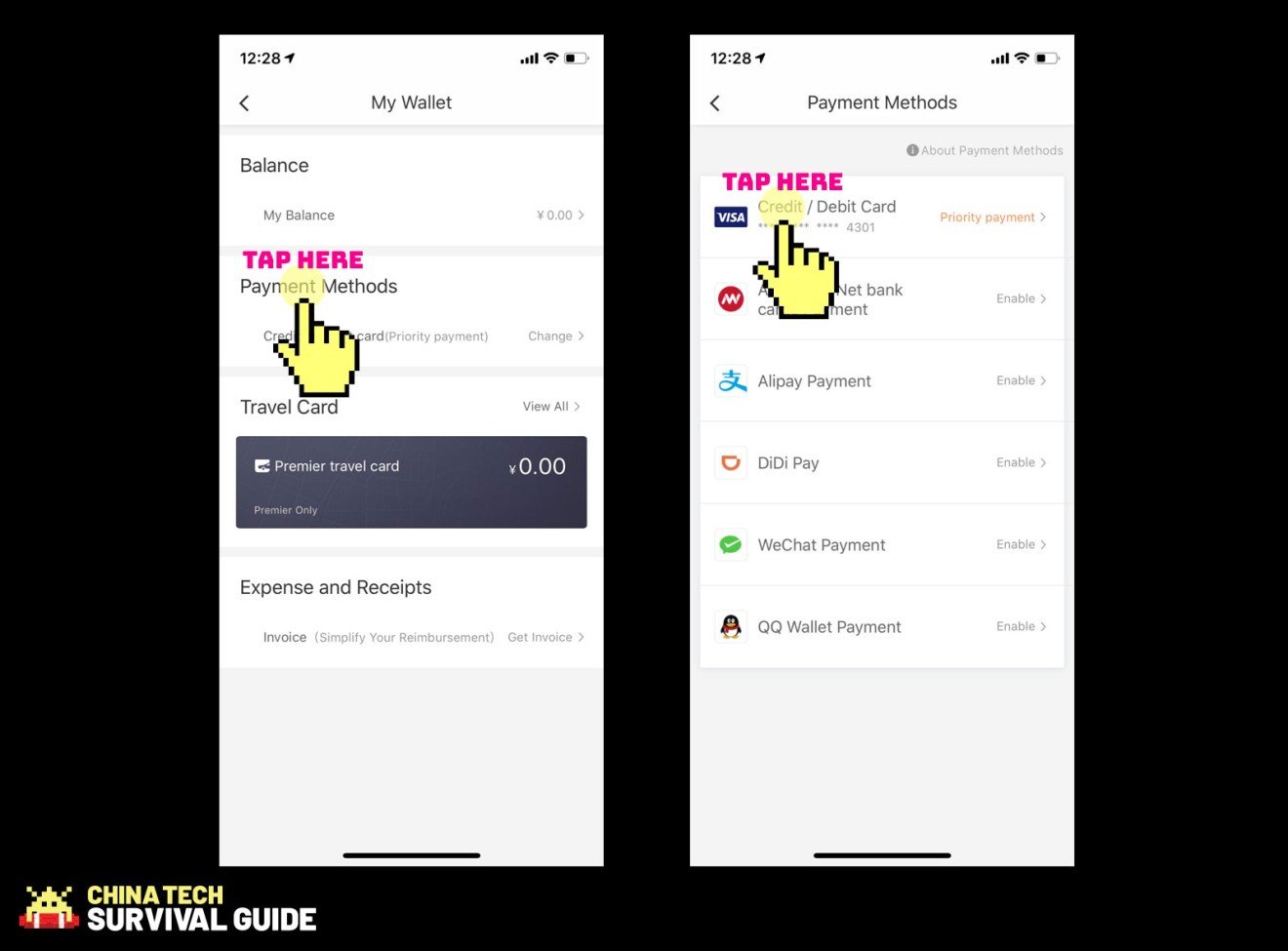
STEP 3
HAIL A RIDE
Now that you’ve got your card linked up, it’s time for the real action. If you haven’t enabled GPS on the app, this is the time to do it.
- For iOS users, go to Settings and select DiDi. Tap “Location” and choose “While Using the App” or “Always”
- For Android users, different phones may have different settings. Try going to Settings and tap “Security & location.” Choose “Location” and turn “Use location” on.
Now go back to the Didi app. At the bottom of the front page, enter your destination.
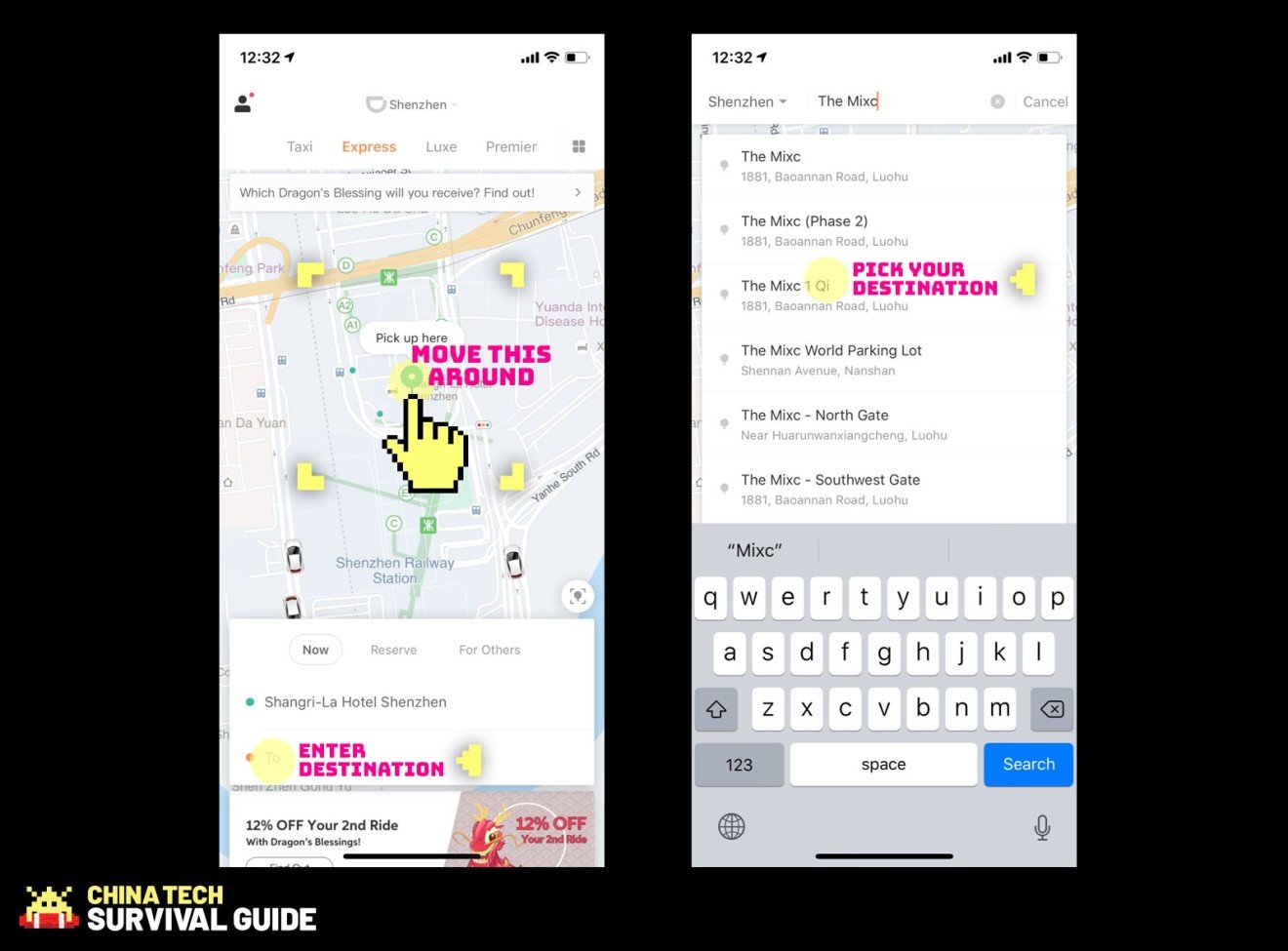
Next, at the top of the screen, pick which service you want:
- Taxi is for local cabs charging a metered fare
- Express finds you the closest Didi. ExpressPool may carry other riders, while Select offers better rated drivers
- Luxe offers the highest class sedans, like BMW 5 and Mercedes-benz S Class
- Premier gets you top-rated drivers, with choices for different vehicles
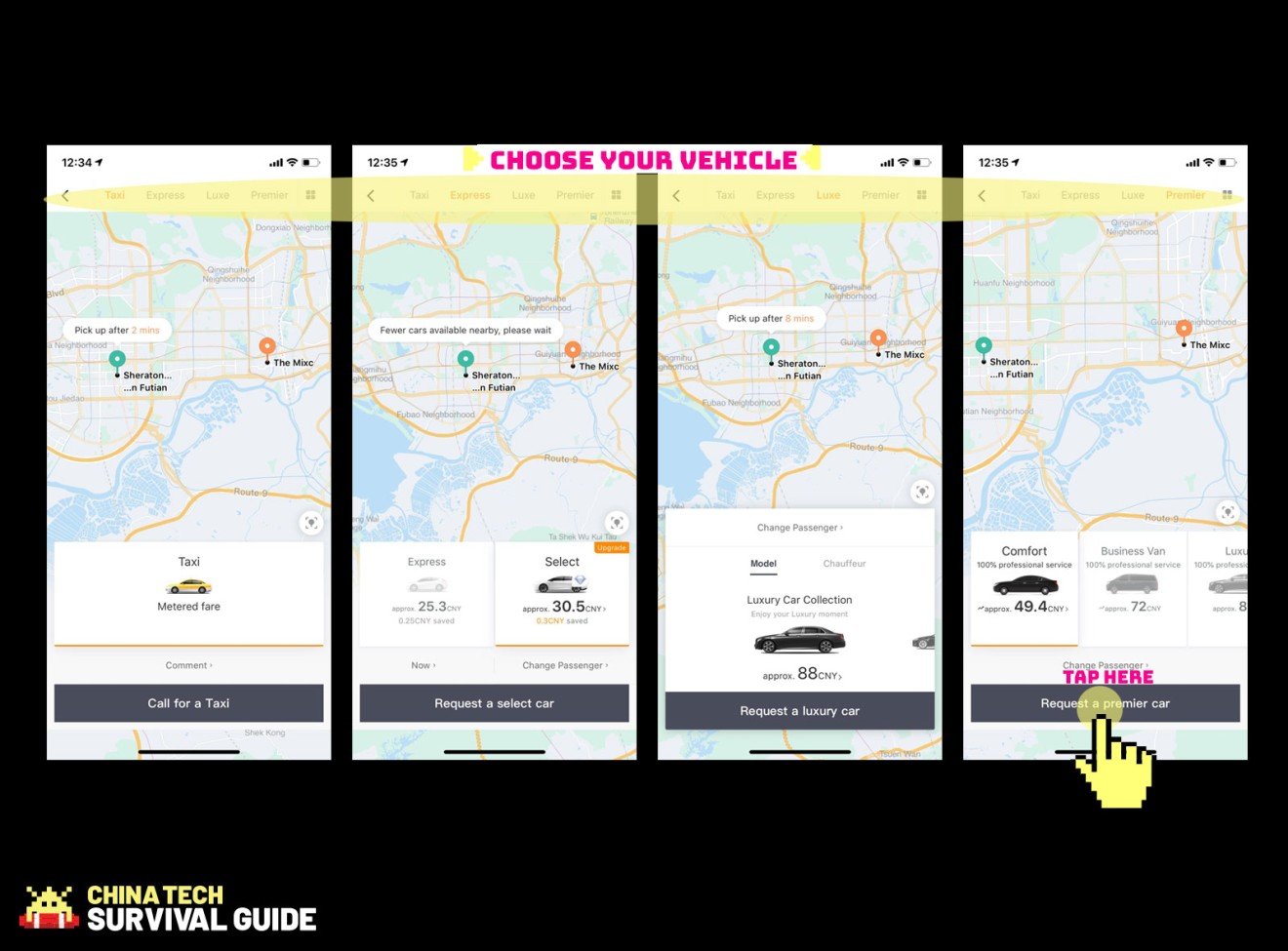
In my experience, Express is a better bet for visitors compared to Taxi. They aren’t as pricey as Luxe and Premier, but by paying a few more bucks than Taxi, you’ll usually find a ride faster and get a more courteous driver.
Plus, if they notice from the app that you’re an English speaker, they usually won’t bother to call you before pick-up. Just make sure you mark your GPS location accurately on the map. You can do that by adjusting the pin on your screen.
Ready? Tap the gray button at the bottom to request a car.
STEP 4
WAIT!
Now bite your nails while you wait for a driver to accept your request. Once there’s a taker, the app will tell you how far away the vehicle is, its color and its license plate number. If you made a mistake with anything, cancel your trip ASAP.
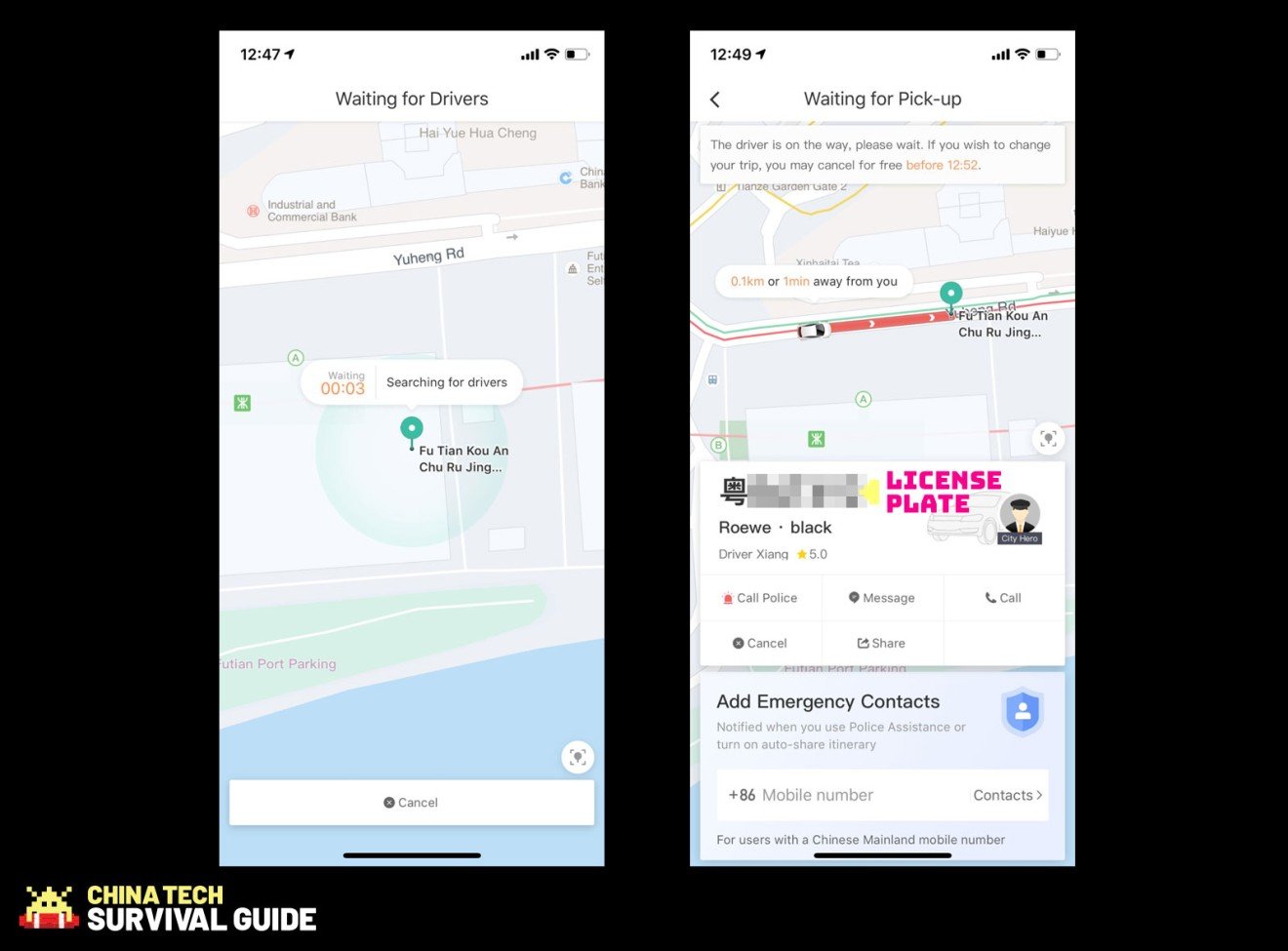
In theory, the driver should know where you are judging from your GPS location. Still, some drivers, especially Taxi drivers, like to phone their passengers to confirm they really want their rides. If you do get a call, don’t panic! Try to find a Chinese-speaking person nearby, whether it’s your hotel concierge or a helpful-looking passerby. Ask that person to tell the driver where you are.
STEP 5
BE ON YOUR WAY
Once you see your car, hop in right away!
Here’s another reason why you might want to choose Express, Premier or Luxe over Taxi. If you do, as soon as the journey ends, payment will be triggered automatically, so there’s no need to take out your wallet. Easy, right?
On the other hand, if you chose Taxi, your driver will ask you to pay by scanning a WeChat or Alipay QR code. If you’re unable to pay with either of those apps, tell the driver you’re paying with the Didi app. You should then see a payment message pop-up on the app: Make sure you choose “Credit/Debit card” as your method of payment before you tap the “pay” button.
Finally, don’t forget to rate your driver afterwards!
FINAL WORDS
Just like all taxi services, it’s best to exercise common sense when it comes to ensuring safety. For instance, if you’re traveling alone, mark down the car's license plate and send it to someone you trust. During the ride, keep checking the GPS on your phone to make sure the car is heading in the right direction.
If you do encounter a problem, there’s the option of contacting customer service in the app through instant messaging. Tap the account logo on the top left > tap Customer service > scroll down for Online customer service. In my experience, an English-speaking representative will get in touch within minutes.
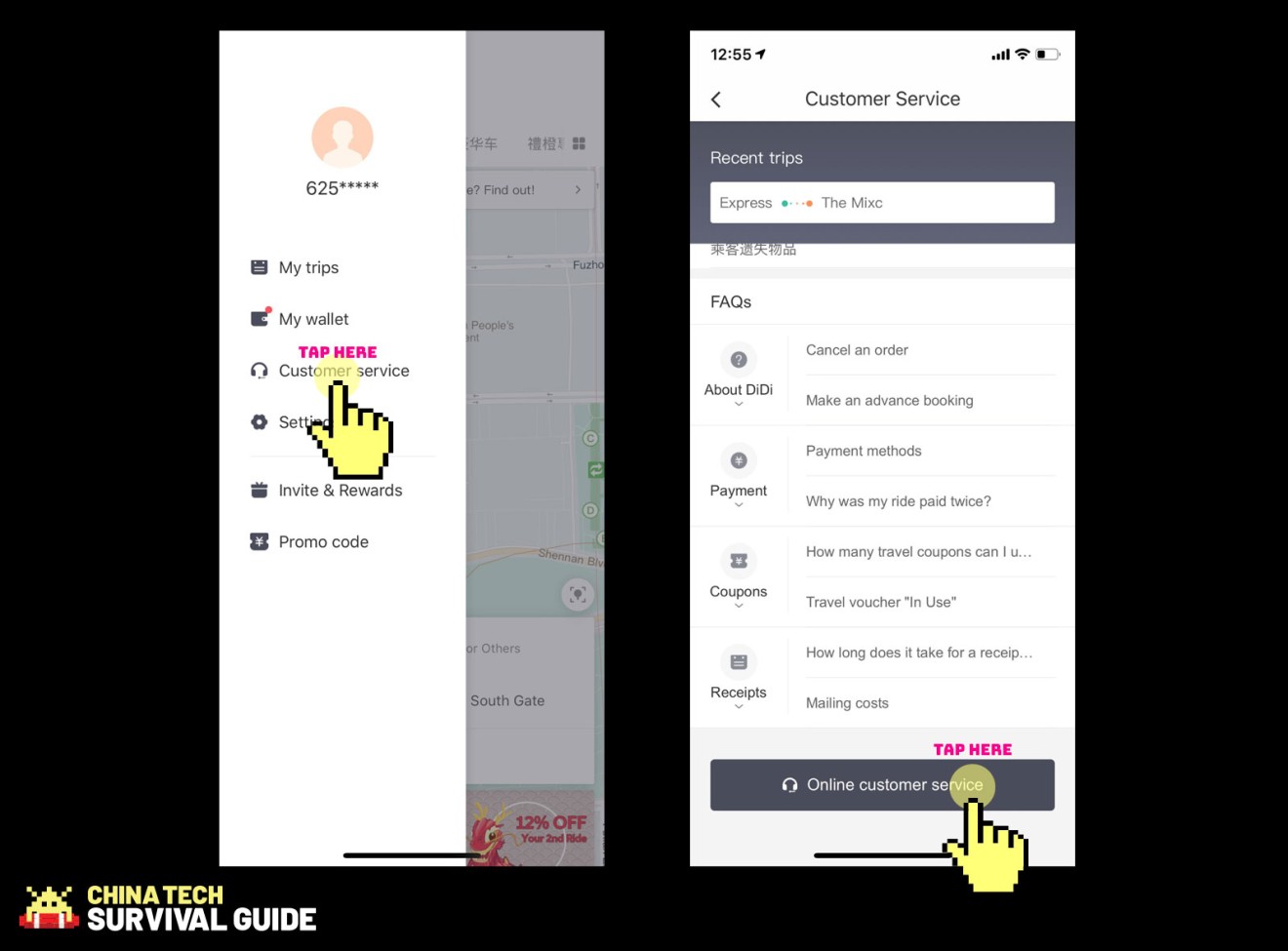
Ride safe and happy travels in China!
How to travel in China on a Mobike
For more insights into China tech, sign up for our tech newsletters, subscribe to our Inside China Tech podcast, and download the comprehensive 2019 China Internet Report. Also roam China Tech City, an award-winning interactive digital map at our sister site Abacus.


